Contents
Sharing
Every project in Atmos has a unique URL. To share your project you just have to enable sharing for it and send the link to your colleague.
Enable project sharing
To enable project sharing, you need to:
- Open the project
- Click on the 3 dots next to Export button
- Select
Share projectfrom the options. - Turn on project sharing in the modal that shows up
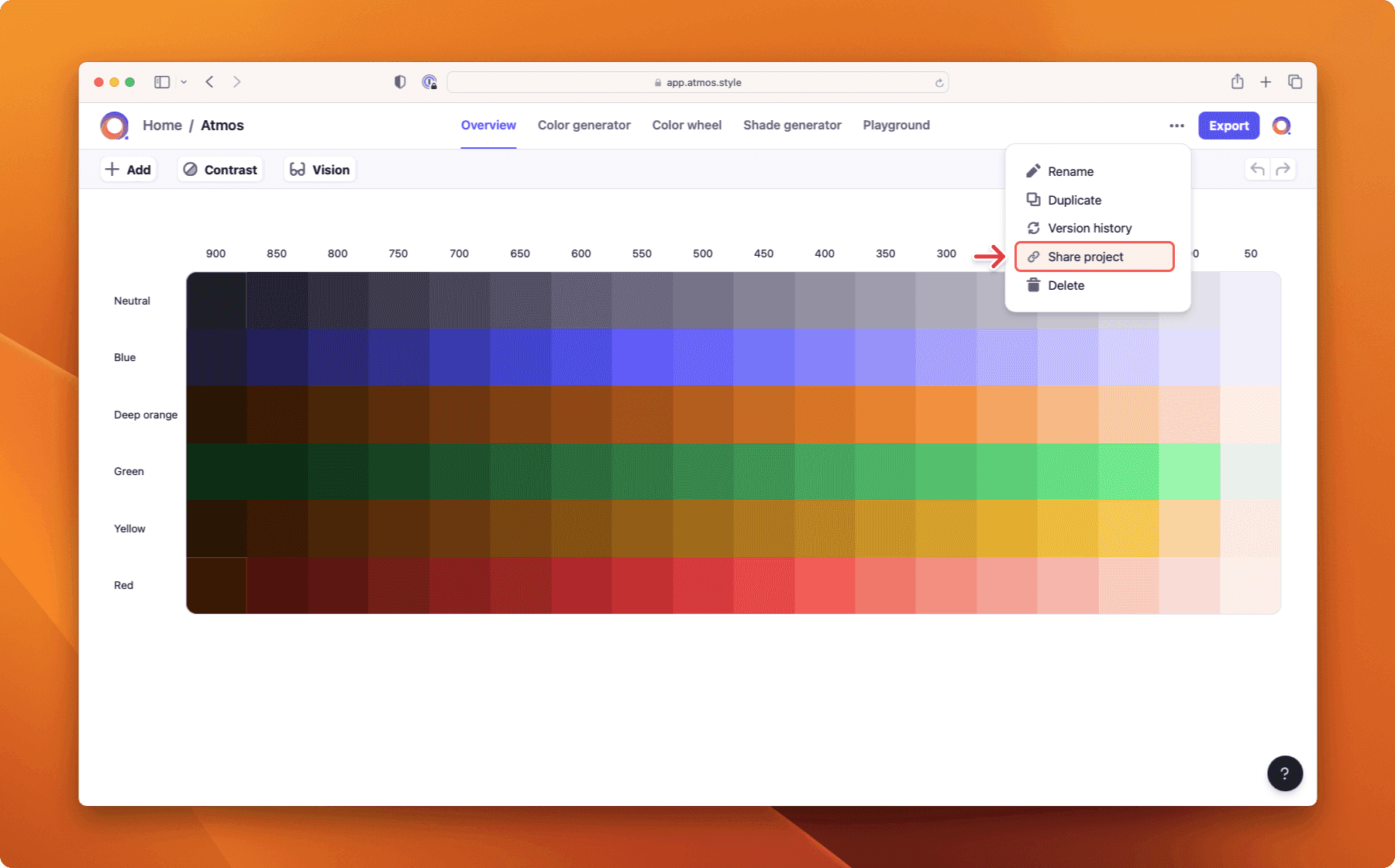
Once you have link sharing enabled you can also just copy the URL in your browser to quickly share your project.
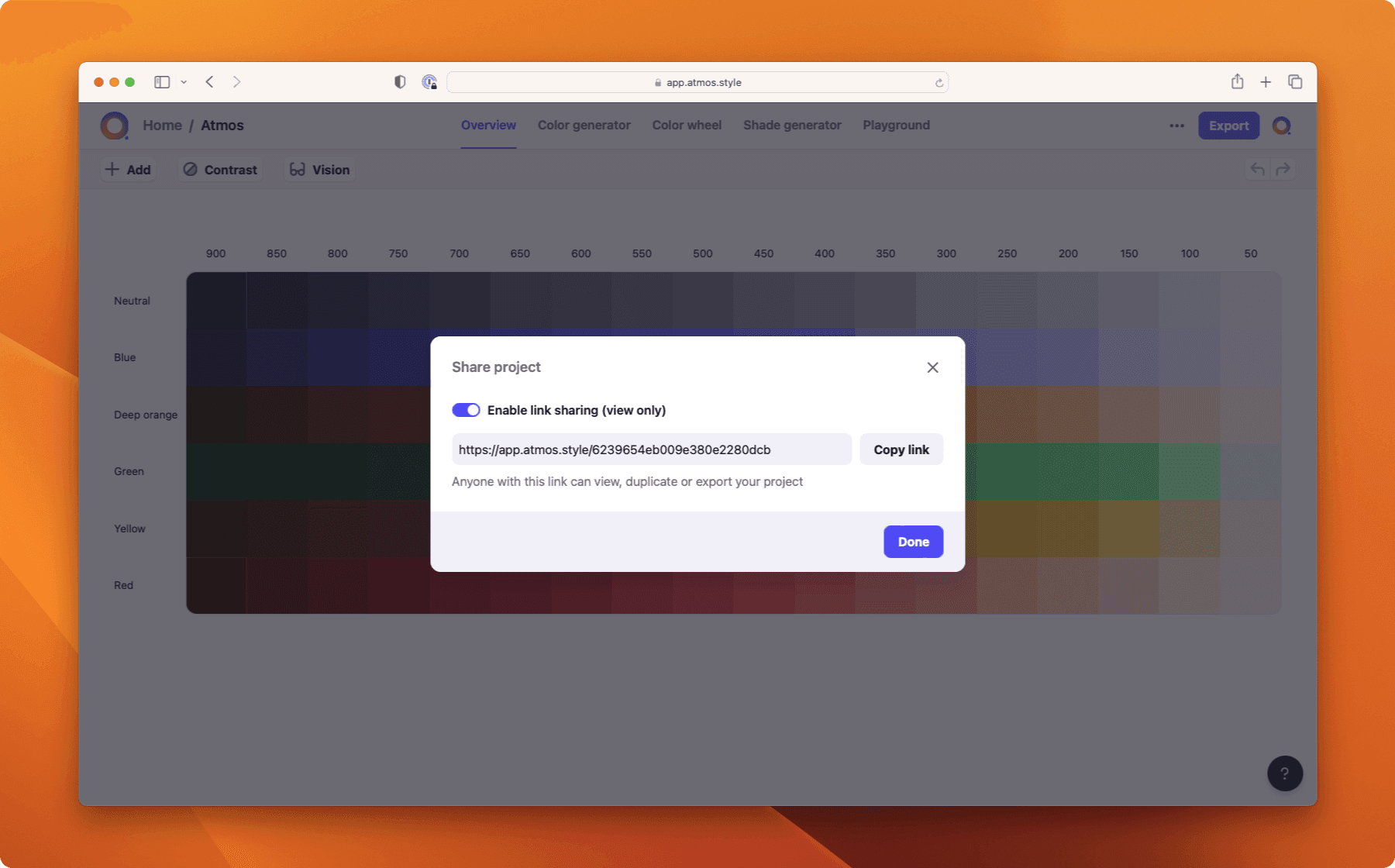
Permissions
When sharing a project using the sharing link anyone can access your project without having an Atmos account. They can:
- View the project
- Export the project
- Duplicate the project to their account to make changes
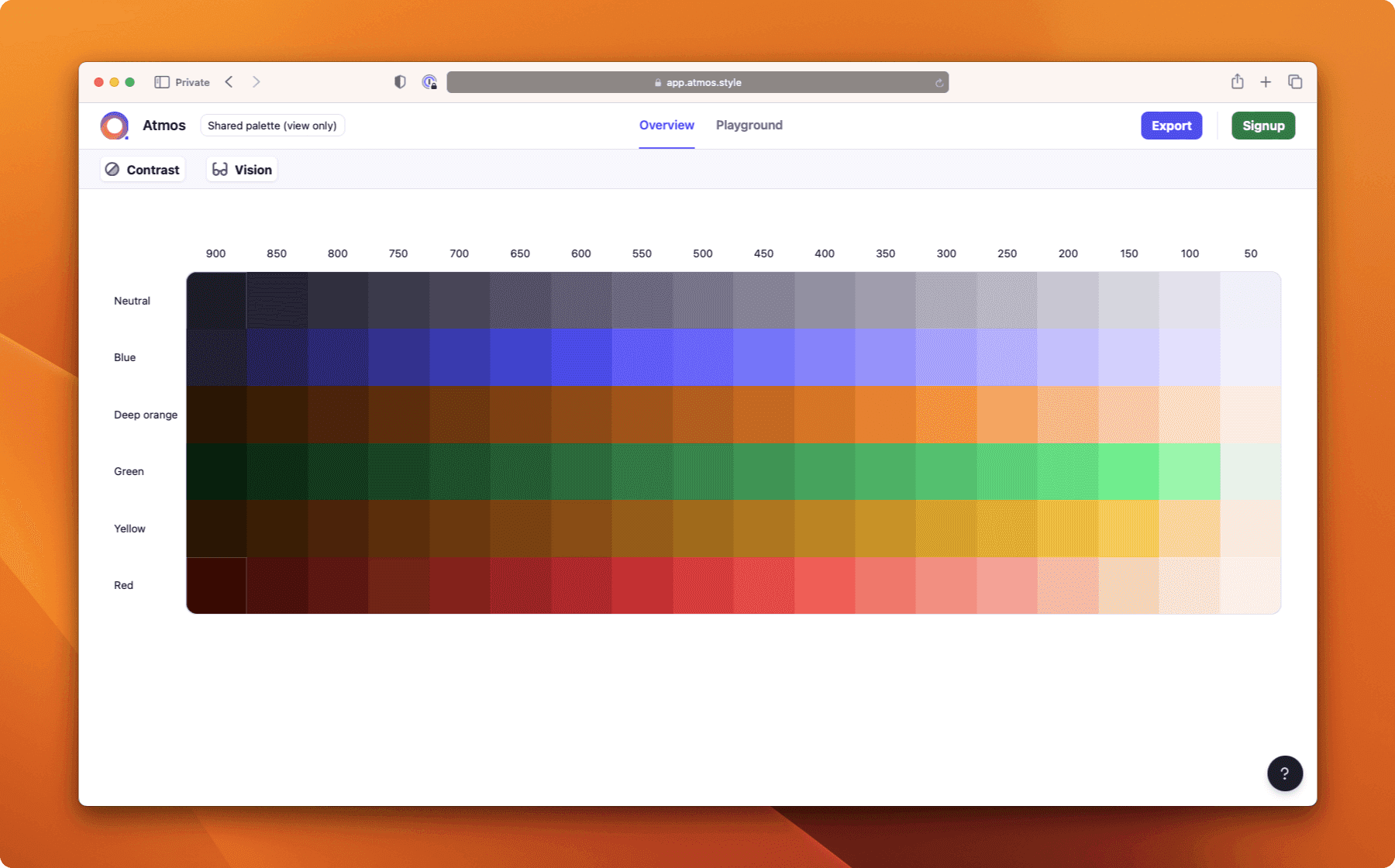
Last updated December 2022
Create your palette for
free in minutes
Whether you’re new to color palettes, or a pro looking for advanced tools, we’ll have you set up and ready to create your best palette in minutes.
Get started for free