Contents
Export project
Export your palette from Atmos when you're ready to use them in other design tools or directly in code. Export settings let you customize how Atmos exports your colors.
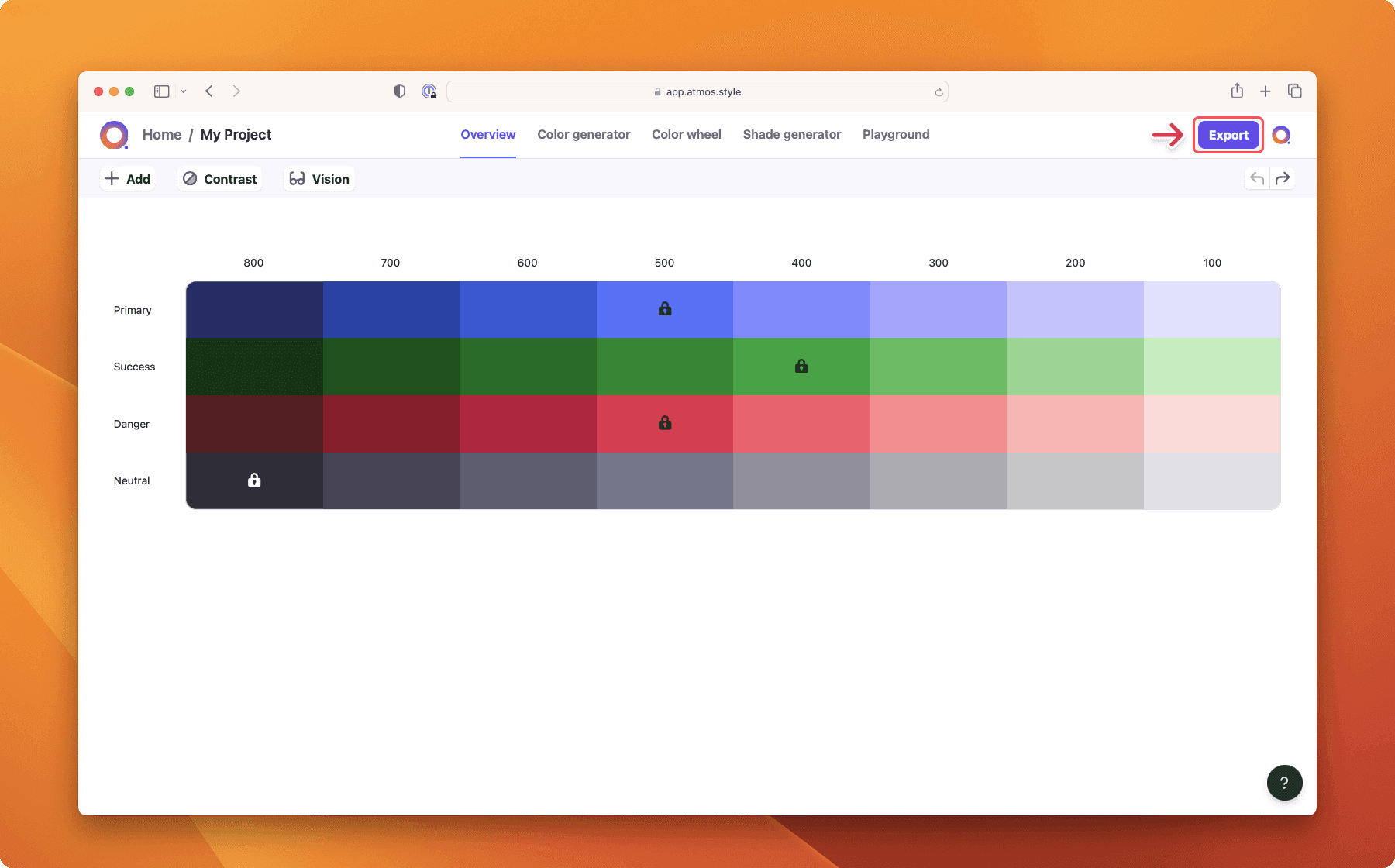
Export formats
Export to SVG
By default Atmos exports your color palette as SVG with color family and shade names applied to the colors for ease of use in other design tools.
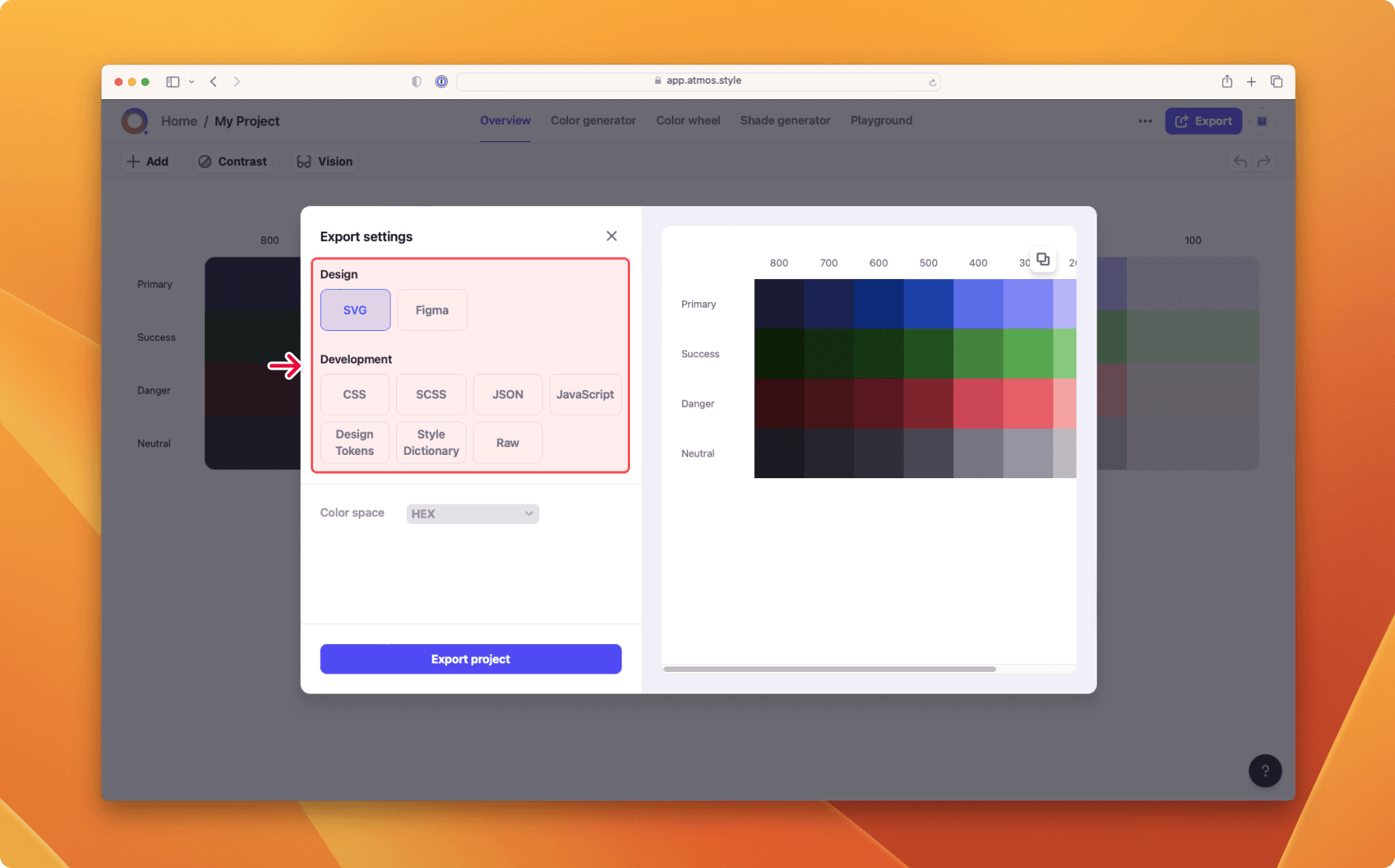
Export to Figma
Use Atmos sync plugin to import your palette to Figma. Learn more about Atmos Figma integration
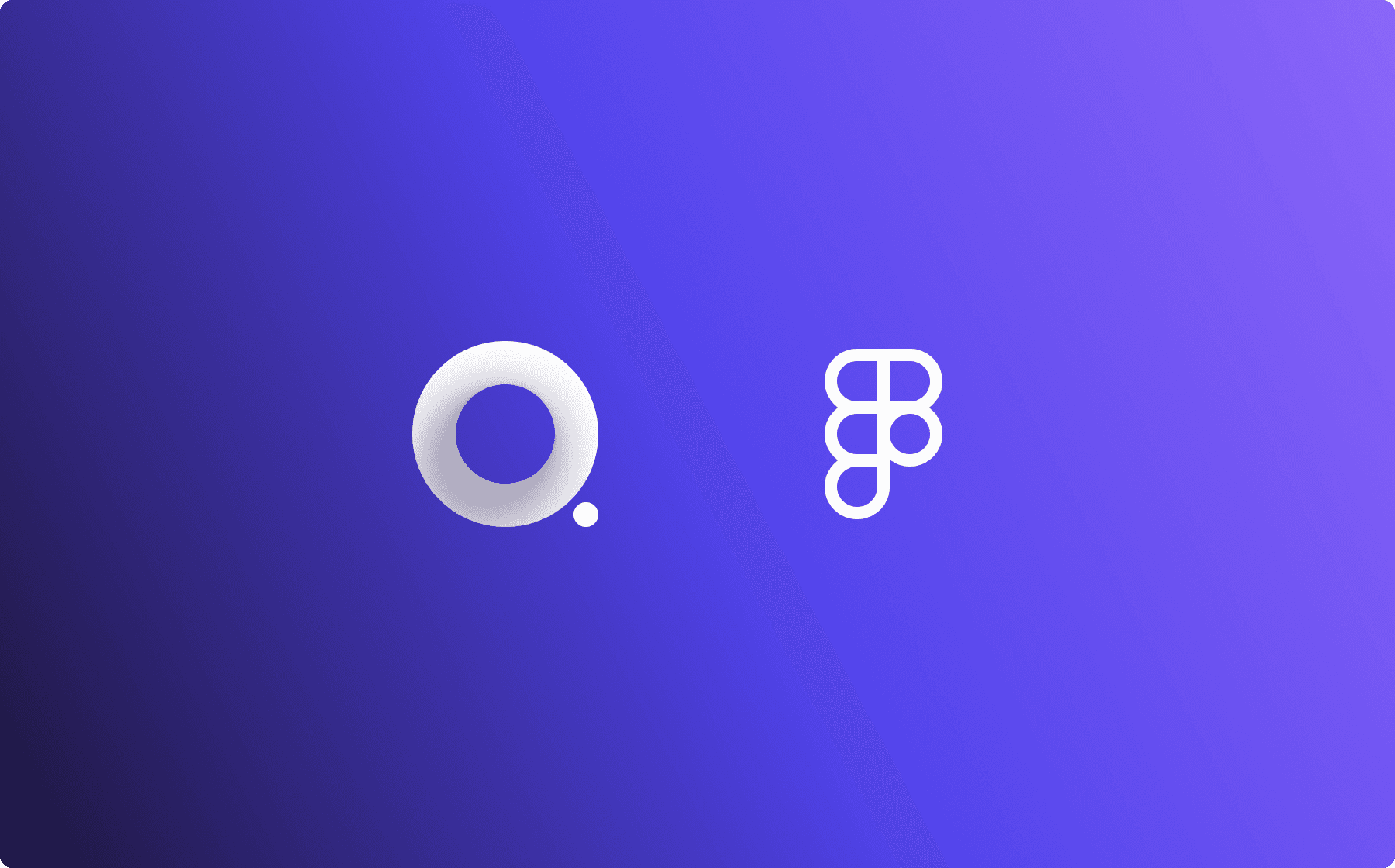
Export to Code
Atmos supports exporting your color palette to code in the following formats:
- CSS
- JavaScript
- JSON
- Tailwind CSS
- Style Dictionary
- Design Tokens
- Raw - raw string separated by commas, spaces, semicolons, or new lines
When exporting to code you can choose from 3 color spaces:
- HEX
- HSL
- RGB
- CMYK
- LCH
- OKLCH
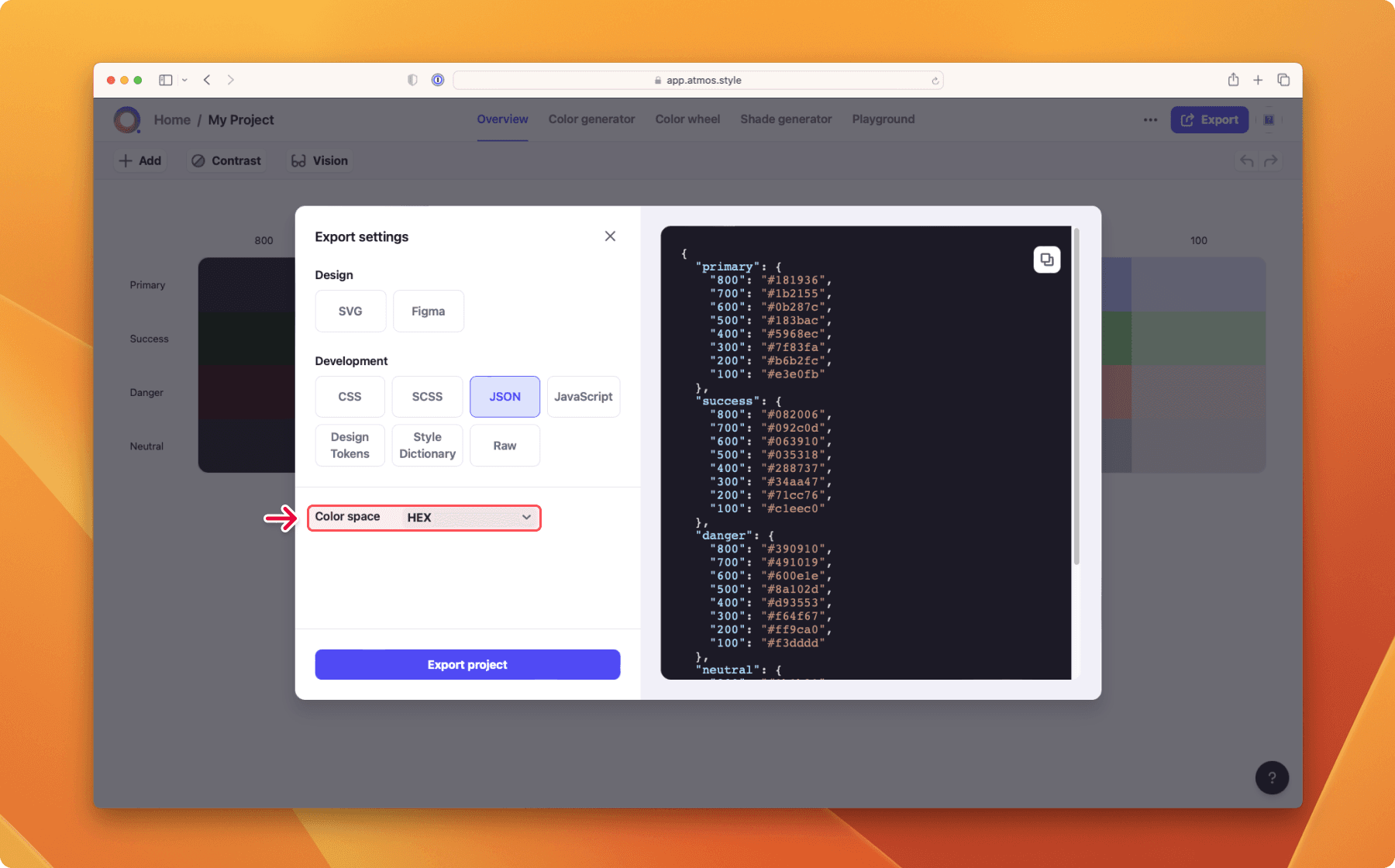
Last updated February 2023
Create your palette for
free in minutes
Whether you’re new to color palettes, or a pro looking for advanced tools, we’ll have you set up and ready to create your best palette in minutes.
Get started for free